BlueStacks N is an extremely important update to the emulator, with the main change being the transition to Android Nougat (7.X). This greatly expanded the list of supported applications, and also introduced a huge number of small improvements and software “chips”. Now the program works faster, even if it has increased system requirements. If you want to download BlueStacks N, then check out our article.
Instructions
This version of the emulator is marked as Beta. This means that it may be unstable. Although numerous users claim that everything is in order with her performance. But just in case, before installing, you should make sure that the computer meets the minimum system requirements:
- OS: Windows 7 or higher;
- RAM: 2 GB or more;
- Drive: 4 GB or more;
- Latest graphics drivers available.
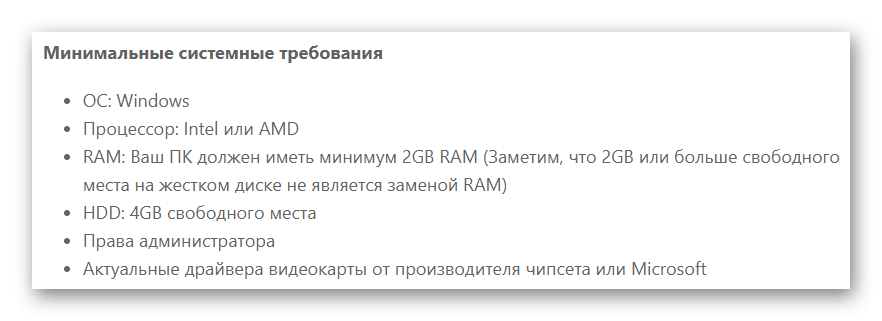 As a rule, most PC configurations correspond to them. Therefore, we proceed directly to the procedure.
As a rule, most PC configurations correspond to them. Therefore, we proceed directly to the procedure.
Procedure
Now download BlueStacks N Beta from the link at the end of our material. Next, open the resulting .exe file. Here, just click on “Install Now”.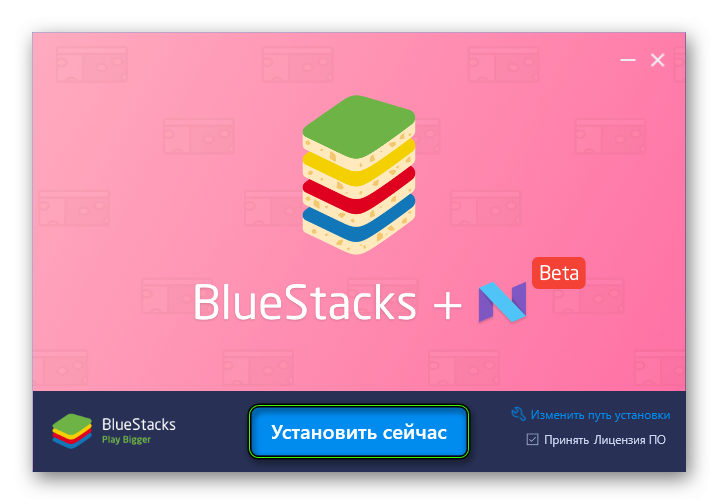 This will unpack and copy the emulator components. Then click Finish. Then the program itself will open.
This will unpack and copy the emulator components. Then click Finish. Then the program itself will open. 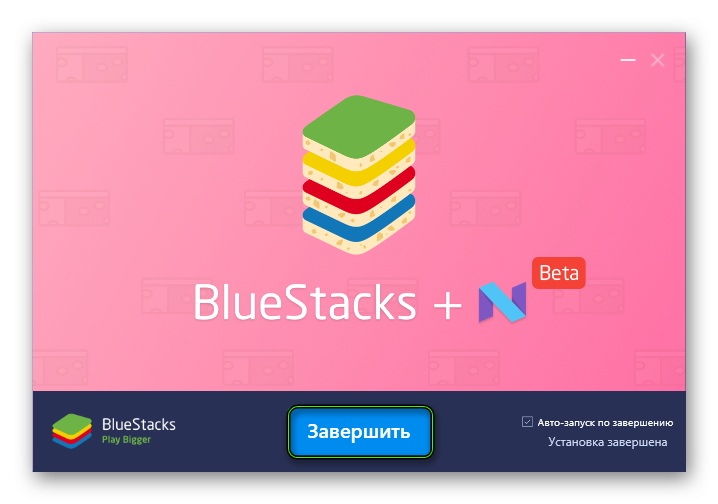
- LMB click on the button “Start”.
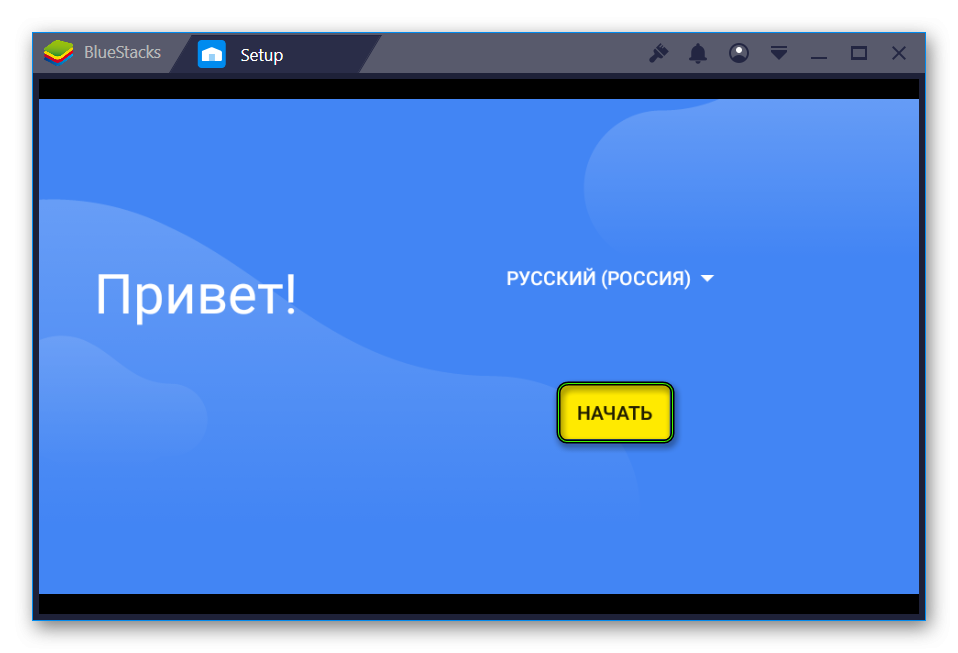
- Wait for the device to be verified.
- Now enter the login from your account and press Enter.
- Next, everything is the same, but with a password.
- Scroll down a little and click on Accept.
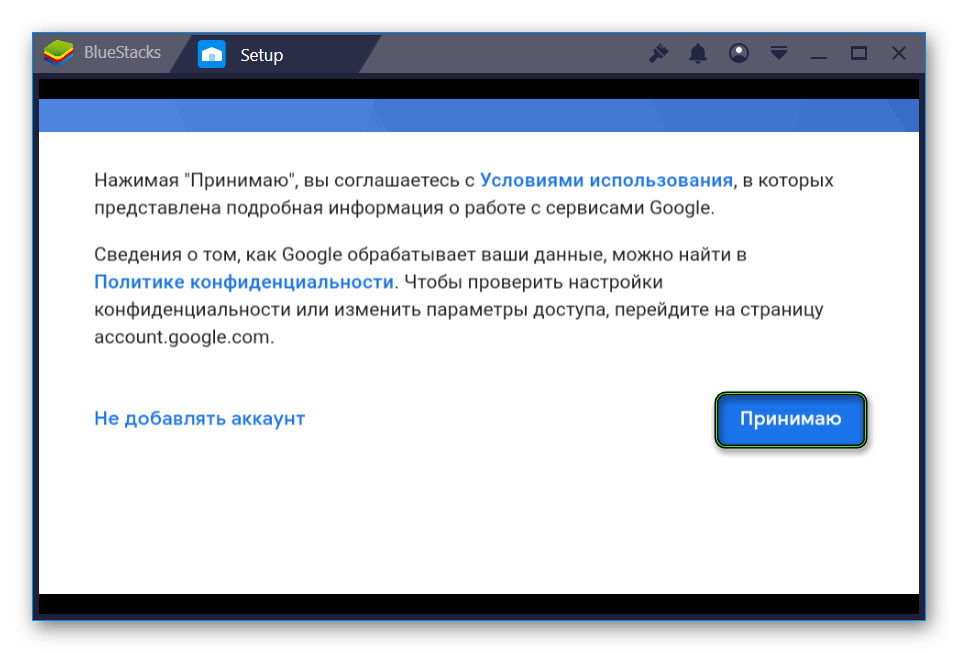
- Complete the procedure.
Now you can install any application using Google Play.
Очень легко и быстро, мне удалось, установить на ПК Bluestacks N.