Most recently, the fourth version of the BlueStacks emulator has been released. But its differences from the third are not so big. And if you do not understand the issue, then they are completely invisible. For this reason, many users are not chasing updates, preferring to download BlueStacks 3, which has already proven to be stable and perfectly compatible with any application for Android devices. Let’s deal with downloading and installing the program in more detail.
Installation
Minimum system requirements for BlueStacks 3:
- Windows XP with Service Pack 3 and later;
- Integrated video adapter with latest drivers;
- At least 2 GB of RAM;
- At least 4 GB of storage;
- Internet connection at least 1 MB/s.
Now we will move on to installing the program. To get started, download the appropriate version (you can find the corresponding link below the text). The procedure is very simple:
- Open the executable file (extension EXE) you downloaded earlier.
- Click “Install Now”.
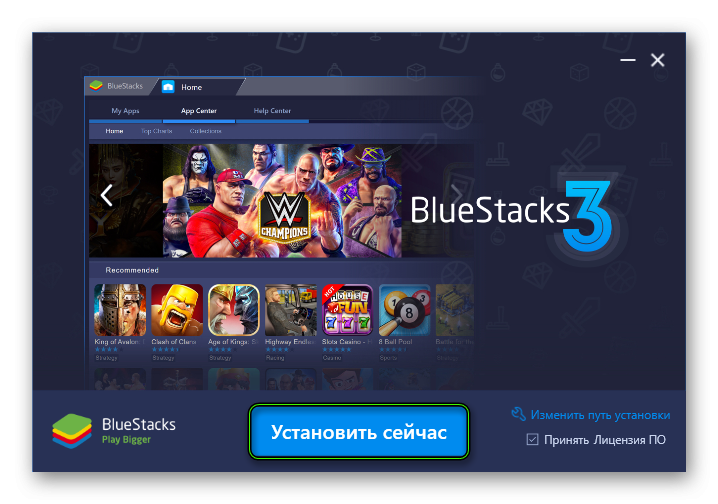
- Wait while unpacking and copying the BlueStacks files.
- Click the finish button.
When the installation window closes, the program itself will start. Its first start can last several minutes, in the future this time will be reduced. After initializing the engine, you will be asked to log into your Google account (you can use your old account). 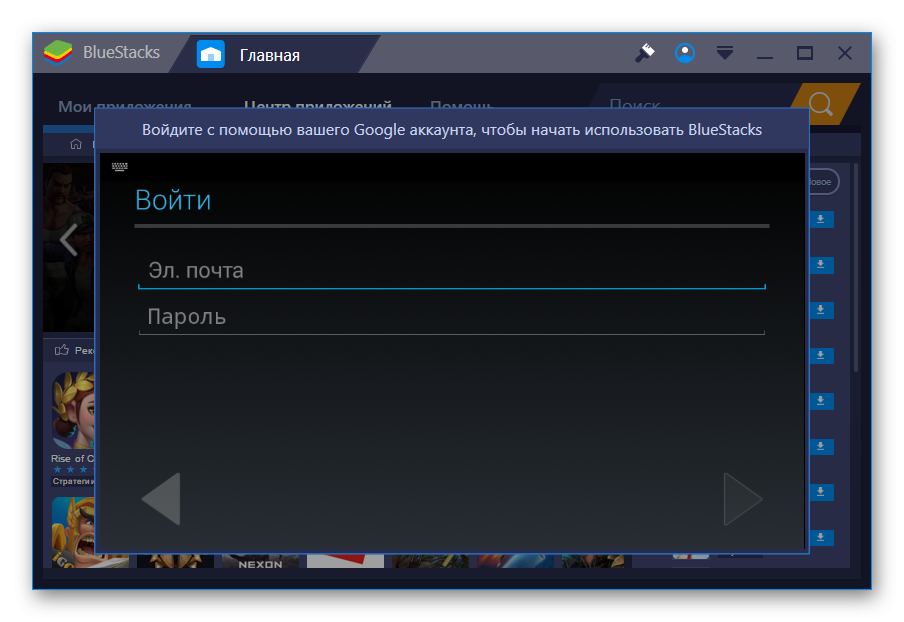
Settings
Finally, we suggest that you complete the setup procedure. To do this, click on the arrow shown in the picture and select the first item in the list. 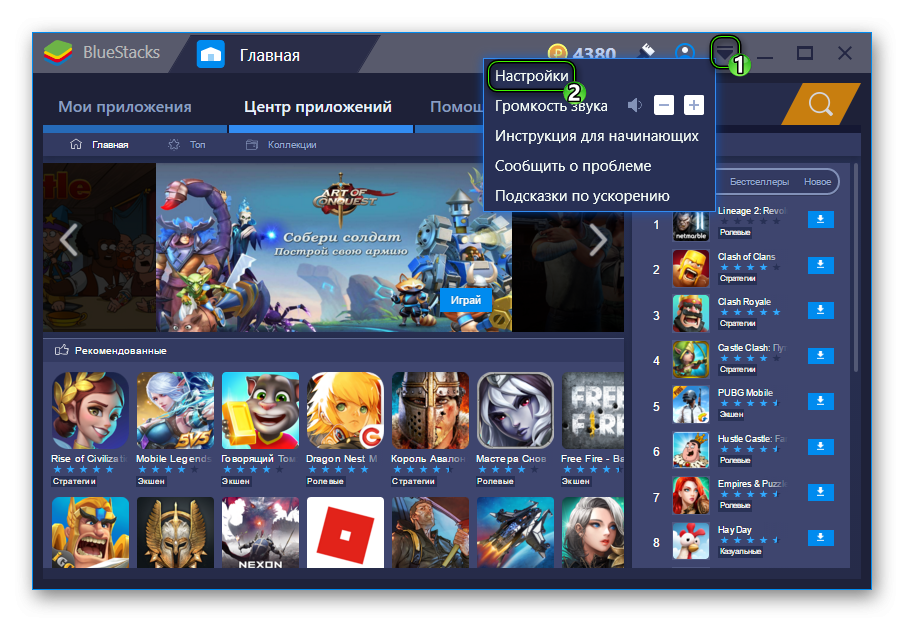 “Display”, select the appropriate resolution, and in “Engine” set the desired amount of RAM and cores for the virtual device. It is recommended that you use no more than half of your computer’s resources. Then click “Accept” and wait for the reload.
“Display”, select the appropriate resolution, and in “Engine” set the desired amount of RAM and cores for the virtual device. It is recommended that you use no more than half of your computer’s resources. Then click “Accept” and wait for the reload.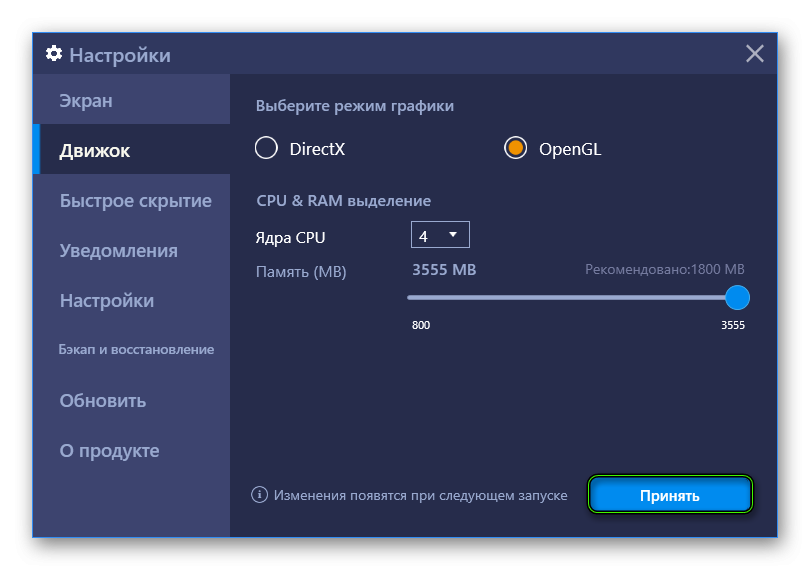
А у меня все хорошо скачалось но вот когда я уже ввел логин и пароль далее мне надо было ввести код с картинки дабы продожить но самой картинки у меня не отображалось ни где
надо было 3д очки одеть
это очки вертуальной реальности?
попробуй перезапустить блюстакс
норм советую