The fourth version of the BlueStacks emulator is the latest one at the moment. It uses Android Nougat (7.X). Therefore, the launch of any mobile applications on the computer will take place without any problems or compatibility errors. It’s enough just to download BlueStacks 4, so let’s deal with the installation of the program.
Instruction
Due to the innovations, this update has increased system requirements. Now the program can be launched on a computer with the following minimum configuration:
- Operating system: Windows 7, 8 or 10;
- Processor: even a single core is enough;
- RAM: at least 2GB;
- Memory on the drive: from 4GB;
- Latest video adapter drivers.
Installation
Now let’s go directly to the installation for Windows. To get started, open the download page from the end of the article. Now click on “Download”.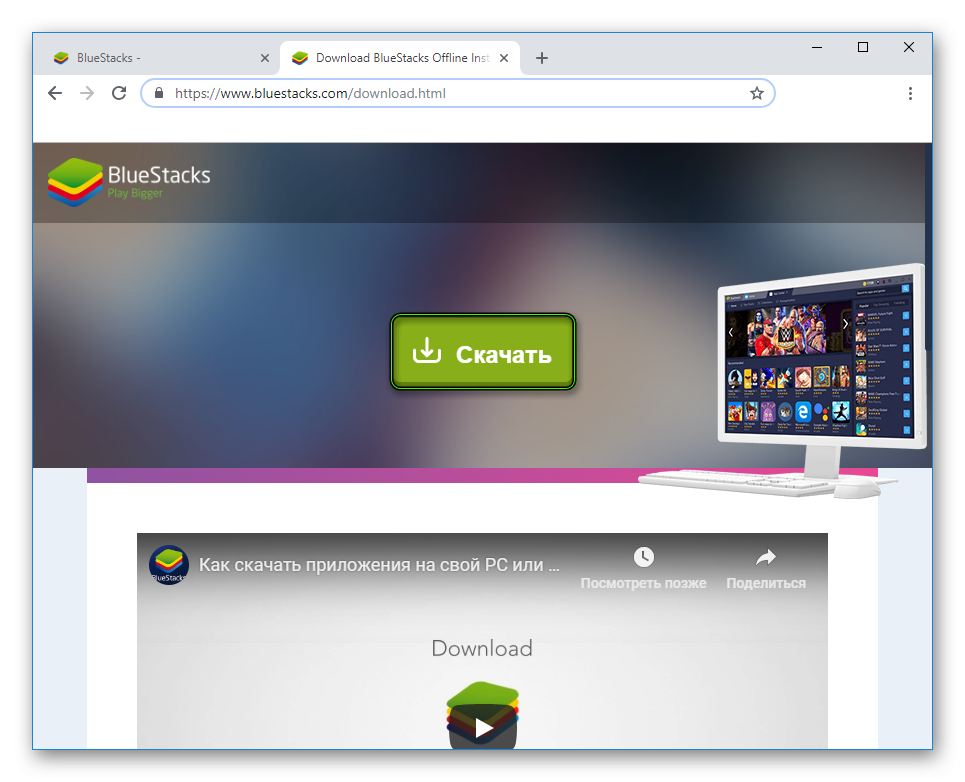 The installation file “weighs” almost 450 MB, so the procedure may take several minutes. At the end open it. In the window that appears, click on “Install Now”.
The installation file “weighs” almost 450 MB, so the procedure may take several minutes. At the end open it. In the window that appears, click on “Install Now”.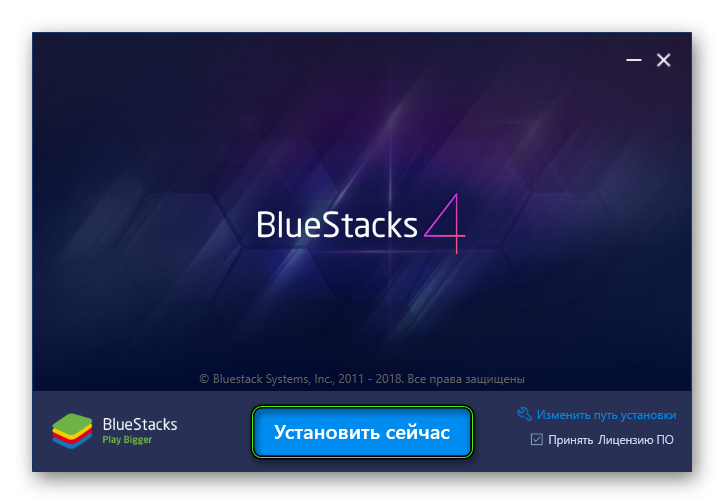 Now you don’t have to do anything – just wait. When finished, click “Finish”, then BlueStacks will open.
Now you don’t have to do anything – just wait. When finished, click “Finish”, then BlueStacks will open.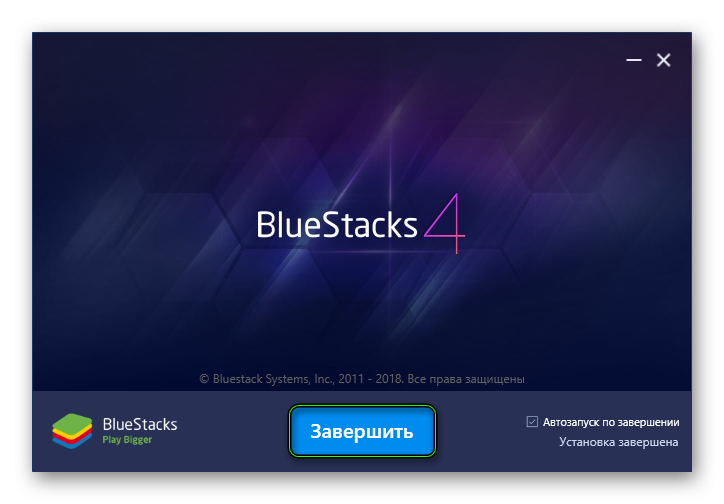
It will take 2-3 minutes to start the virtualization engine, in the future this procedure will be much faster. There is only one thing left – to log in to your Google account. There is nothing difficult in this task. And if you do not have an account, then you can register it without any problems. 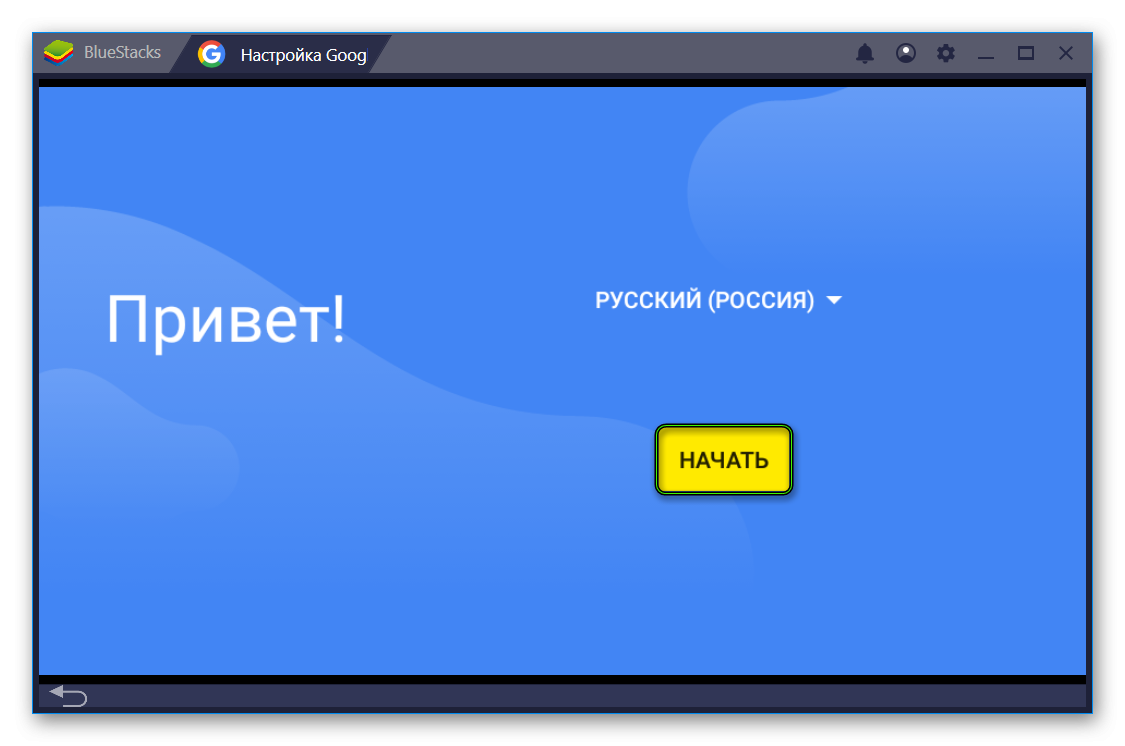
мне выходит типо обновить до 5 что делать