The BlueStacks emulator is most often used to run mobile games from Android phones and tablets on a computer. This is what the developer does. But, unfortunately, the program does not always cope well with the task. Lags and departures are a common situation. But it is much more annoying when the game simply does not start in BlueStacks.
Instructions
Most likely, the problem lies in the insufficient performance of the virtual device or in too high load on the computer / laptop. Everything is solved extremely simply – by changing the BlueStacks settings. In the emulator options menu, it will look like this:
- In the third version, click on the downward arrow in the toolbar and select the appropriate item.
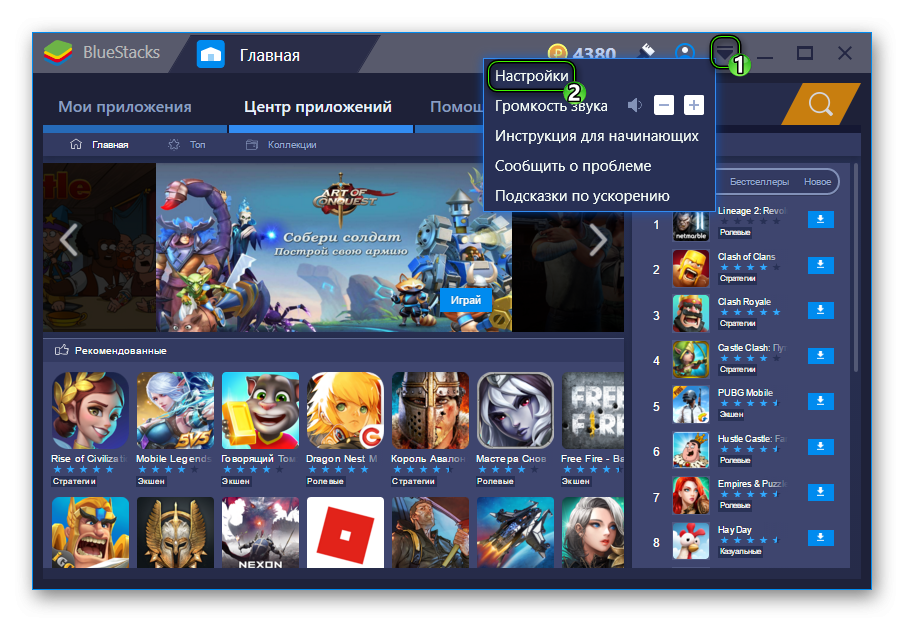
- In the fourth – click LMB on the “gear” in the top bar of the window, and then on the first option.
 The Display tab will open from the beginning. Here we recommend not setting the highest resolution, the best option is 1280×720 along with 240 DPI.
The Display tab will open from the beginning. Here we recommend not setting the highest resolution, the best option is 1280×720 along with 240 DPI.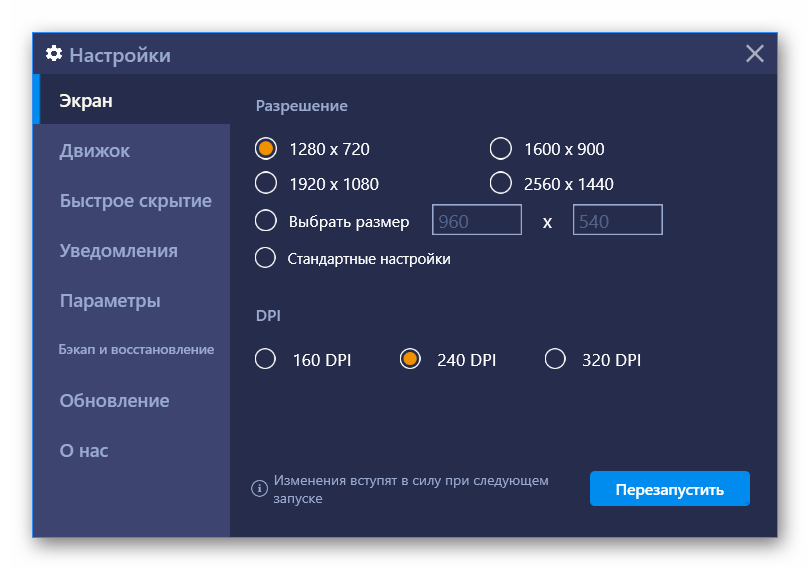 Then go to “Engine”. Here, set the maximum number of cores and the amount of memory from 2048 MB. To apply the settings, click Relaunch.
Then go to “Engine”. Here, set the maximum number of cores and the amount of memory from 2048 MB. To apply the settings, click Relaunch.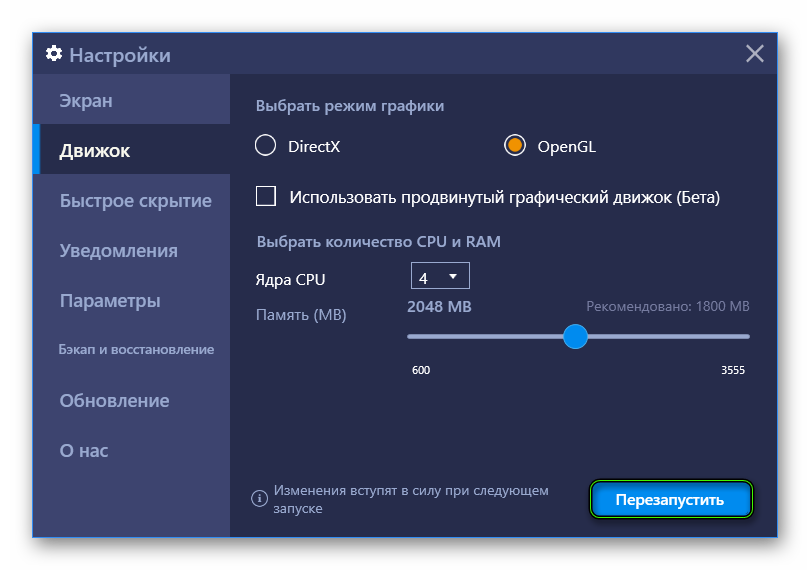
Addition
If the game still crashes on BlueStacks, try selecting a new graphics mode in the “Engine” tab. Some applications are simply not compatible with DirectX and will need to be opened using the OpenGL library, which is widely used on Android devices. But in certain cases, everything works in the opposite direction.








все равно не запуускаиться просто вечная загрузка я провирял я час оставил оно всеравно 100 процентов грузит а игра не загружаиться
Меня не знаю почему забанили в фри фаер, я создал новый аккаунт и мне пишет постоянно эта учётная запись заблокирована
В Call of duty всё равно белый экран
Не загружается Cod mobile, после первой заставки игра вылетает, при этом pubg функционирует без проблем. Подскажите в чем проблема?
Устройство макбук про
у меня в настройках нет выбора цпу и рам + не качает некоторые игры плей маркете