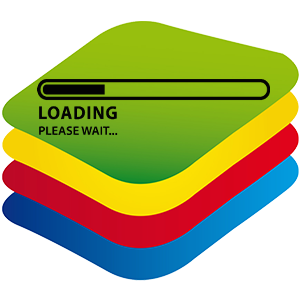Every user is familiar with annoying ads that terrorize desktop and mobile platforms – they are literally everywhere. It seems that there is no escape from her, but this is far from the case. Today we will talk about how to how to remove ads in BlueStacks, in the process of narrating, we will consider several effective methods for solving the problem. which we will discuss in as much detail as possible. For ease of perception, we will divide the further narrative into several logical blocks.
1 method
To implement it, we need the utility BlueStacks Tweaker. After downloading its distribution from the official website and installing it, you need to:
- Open the application, go to the Helpers tab.
- Then go to the section “Disable the Window of Purchase and One Time Setup”.
- Click on the Patch button and wait for the procedure to complete.
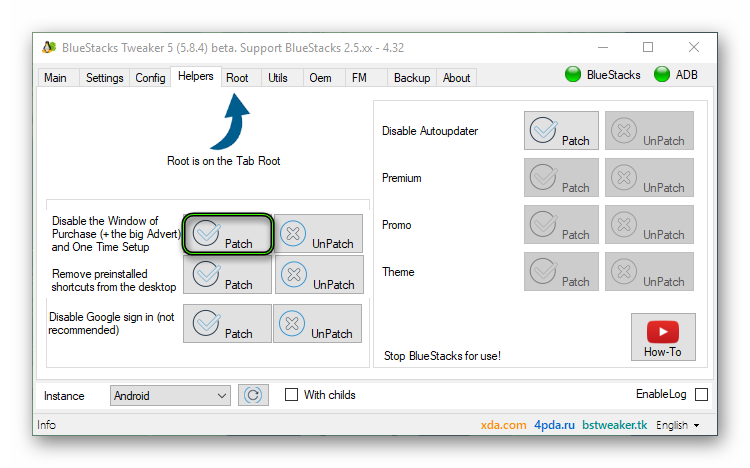
You can kindly say goodbye to annoying payment messages and commercials.
2 method
This method is also based on the use of third-party software. This time we need BSHelper. Step-by-step instructions for solving the problem are presented below:
- Download and run the utility.
- In the unpretentious interface, select the item “Disable the Window of Purchase and One Time Setup”.
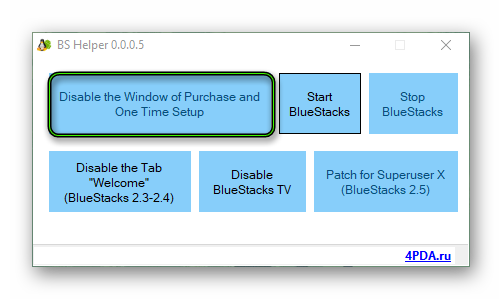
- Launch the emulator and check if the approach works.
Summing up
Advertising in gaming applications can piss off any user. To solve the problem, the developers have provided several utilities that make it easier to use from the brainchild.