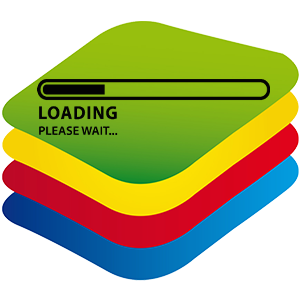Sometimes users encounter a situation where BlueStacks does not work with some peripheral device. For example, the connected keyboard does not function for some reason. And the same situation can happen with a mouse, headset, microphone, etc. Let’s figure out how to fix problems of this kind.
- Reconnect your device to your computer. If we are talking about a USB cable, then it is advisable to plug it into the rear connectors located directly on the motherboard (not applicable to a laptop).

- Make sure everything works directly on Windows. For example, if the microphone does not work in BlueStacks, then try using it to make a call or record a voice on the main system, etc.
- Try restarting the emulator or the entire PC. Often, even this method fixes a particular problem.
It is possible that one of the suggested steps will fix your situation. But, unfortunately, “miracles” do not always happen. In such a situation, it’s time to move on to extreme measures.
Addition
When the keyboard does not work in BlueStacks, it may be due to the deactivation of physical input in the program options. Check this option and enable it as follows:
-
- Open Android settings from System Apps or bottom menu of the emulator.
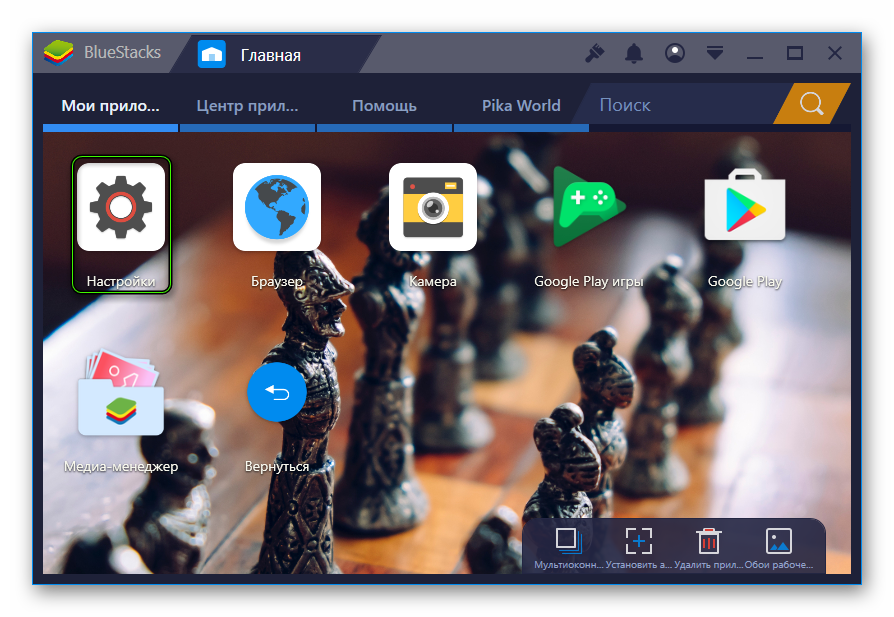

- Go to “Language and Input” located in the “Personal data” block.
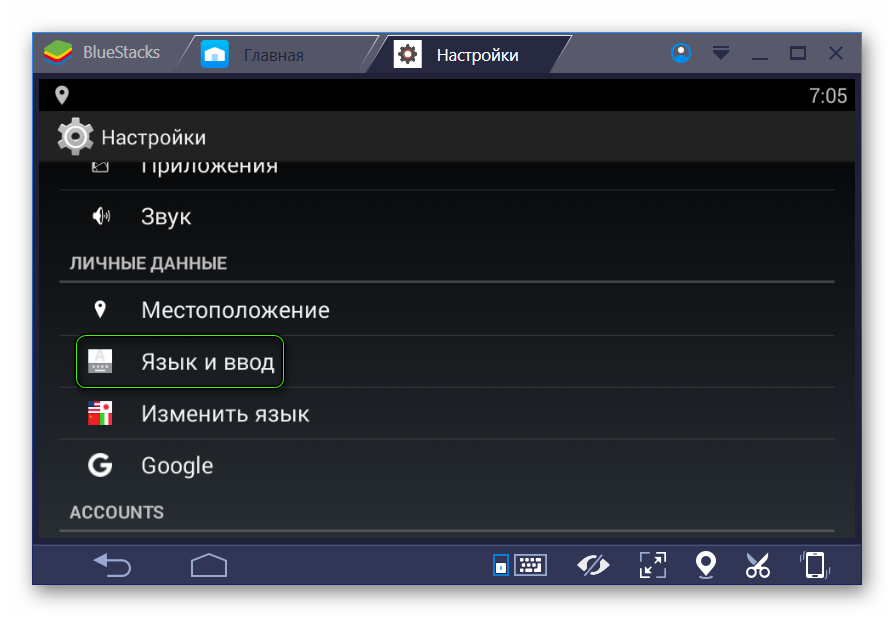
- Here tap on “Default”.
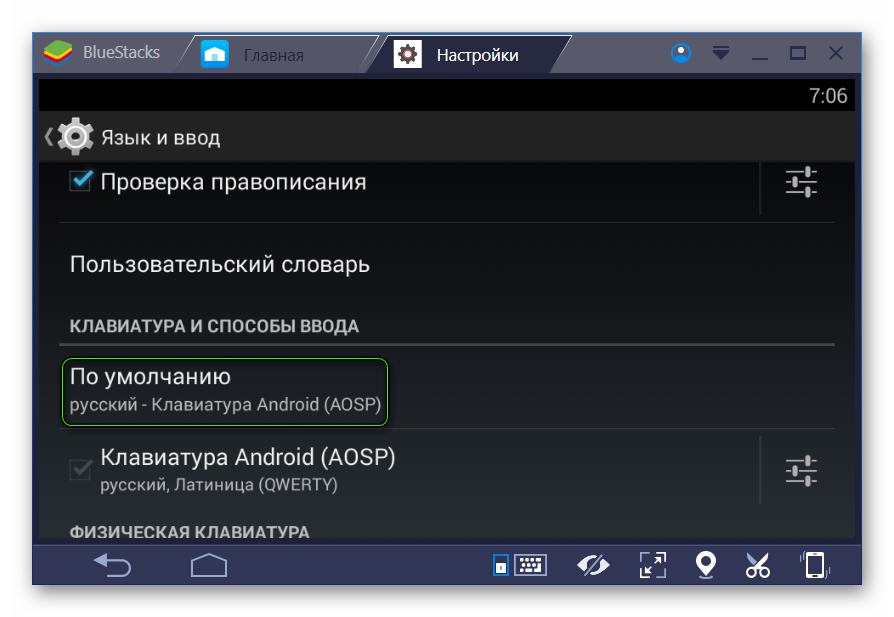
- Make sure the option to enable the physical keyboard is checked. If this is not the case, then enable it.
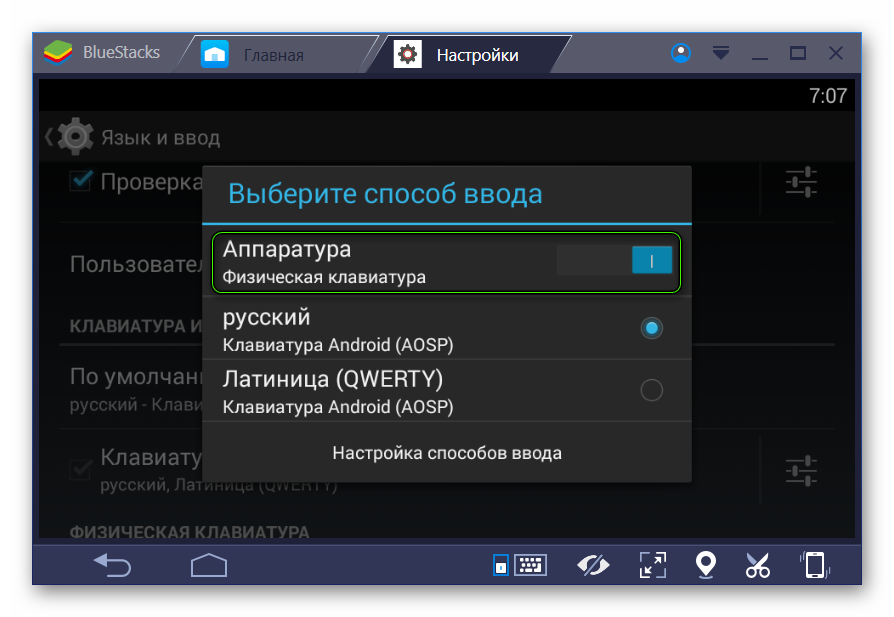
- Close the options window and restart BlueStacks.
- Open Android settings from System Apps or bottom menu of the emulator.
If this method does not suit you, then the problem most likely lies in the damage of the files / settings of the emulator. In this case, you will have to manually reinstall it or correct the settings. Especially for such actions, we have prepared detailed guide .