Modern applications follow the path of primitivization and maximum simplification of the process of user interaction with the system. This trend is aimed at reaching a larger audience, which proportionally increases the popularity of the project. Today we will talk about how to install BlueStacks, consider the characteristic features of the application, system requirements for the latest version.
For reference
BlueStacks is a popular emulator that creates an Android environment within the desktop operating system. The “parasite” feeds on the “donor” iron, but is not gluttonous.
The software is in demand in the market due to:
- optimized gaming applications;
- for convenient configuration of aspects of the emulator;
- intuitive user interface.

System requirements
For the program to work correctly, resources are required, which it can only take from the desktop platform (in our case, this is a PC). The official website of the project contains the following information about the “appetites” of the emulator:
- operating system – from Win7 and higher;
- central processor – any component from Intel or AMD manufacturers;
- RAM – minimum 2 GB;
- free space – at least 4 GB;
- fresh graphics and sound drivers;
- administrator rights required.
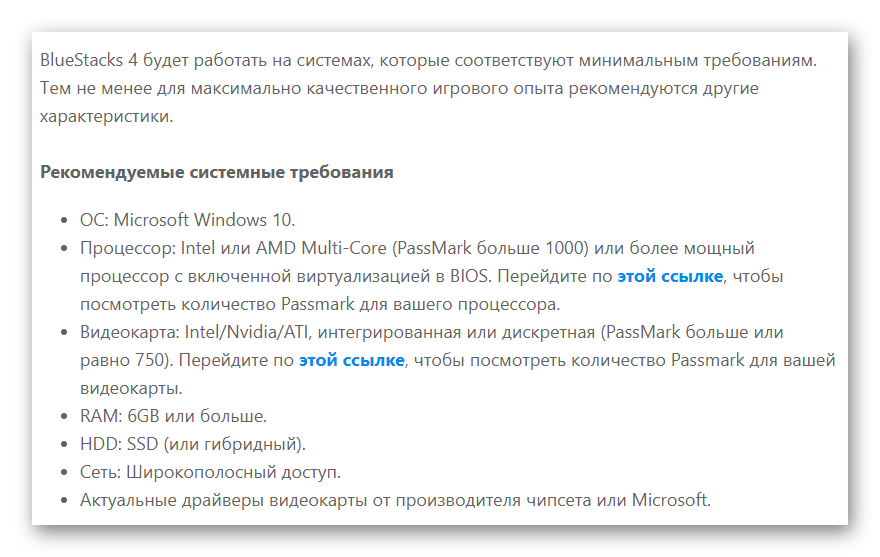
Installation
To install the BlueStacks emulation app:
- Go to official website of the project (or use the link below) and download the software distribution for the current platform.
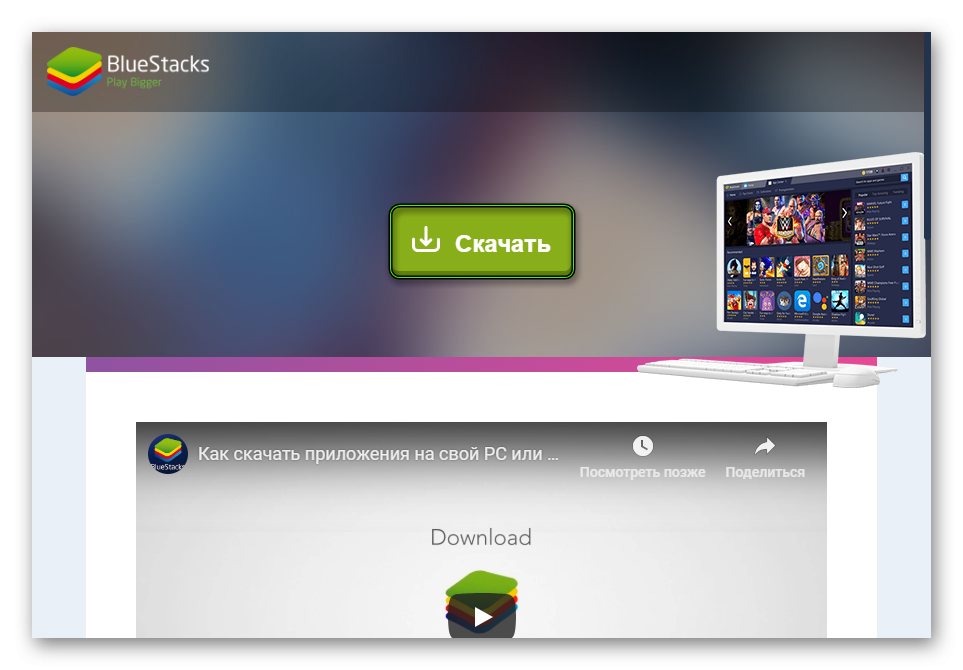
- Double-click to launch the Installer Wizard.
- Click on the installation item.
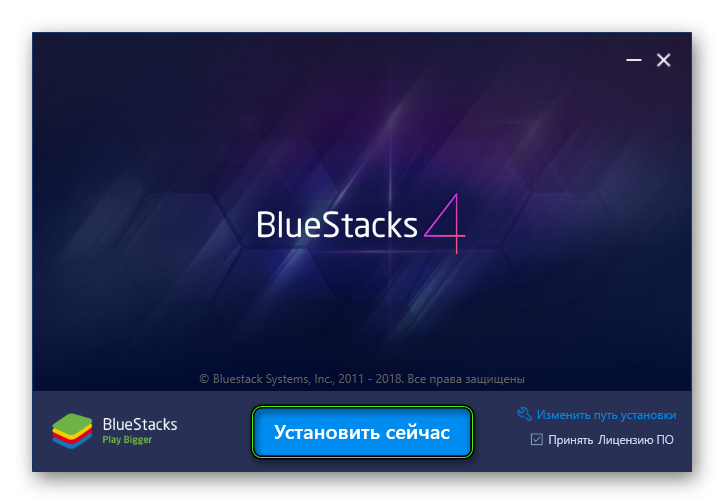
- After a while, the emulator will start and you will need to sign in to your Google account.
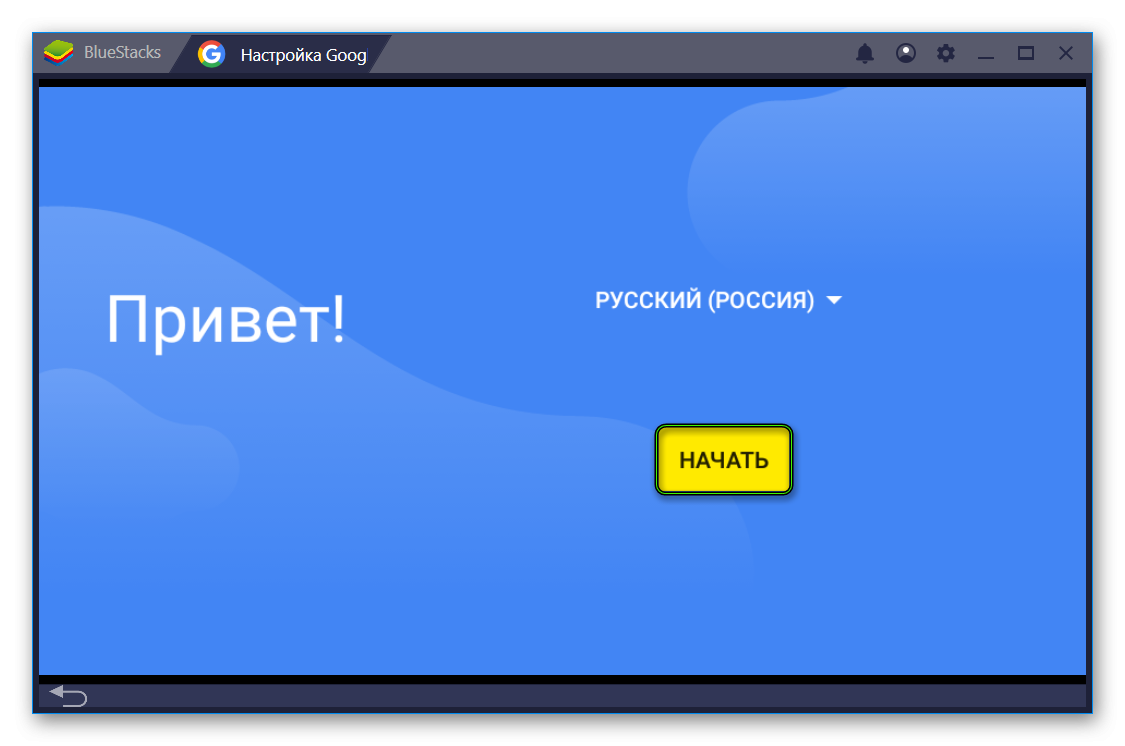
The procedure is simple and does not require significant time costs – everything is done here for the sake of primitivization, which we talked about earlier.
Summing up
BlueStacks is a popular emulator that is popular in the market. Developers with enviable constancy release updates for the system, accompany the brainchild and are constantly engaged in its search for software faults.







