Everyone dreamed of bypassing the limitations of the gaming universe, accumulating a mountain of money, making their character all-powerful. In these ambitious plans, a utility tailored for Android systems will help you. Today we will talk about how to install Game Guardian on BlueStacks.
Introduction
BlueStacks is a popular emulator that creates an Android environment in the vastness of a stationary platform. The software is popular in the market due to:
- high performance
- support for most gaming applications
- friendly user interface.
Game Guardian is a handy utility that allows you to hack mobile games from Android.
The installation process
The procedure is not complicated, there is no need for advanced PC knowledge. The whole process fits perfectly into the following step-by-step instruction:
- Root on the emulator via BSTweaker.
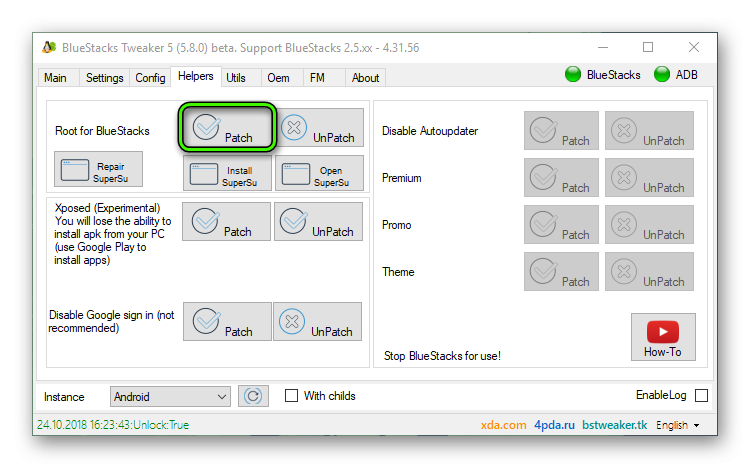
- Download the latest https://gameguardian.net/download.
- Drag the file to the desktop of the previously launched BlueStacks emulator.
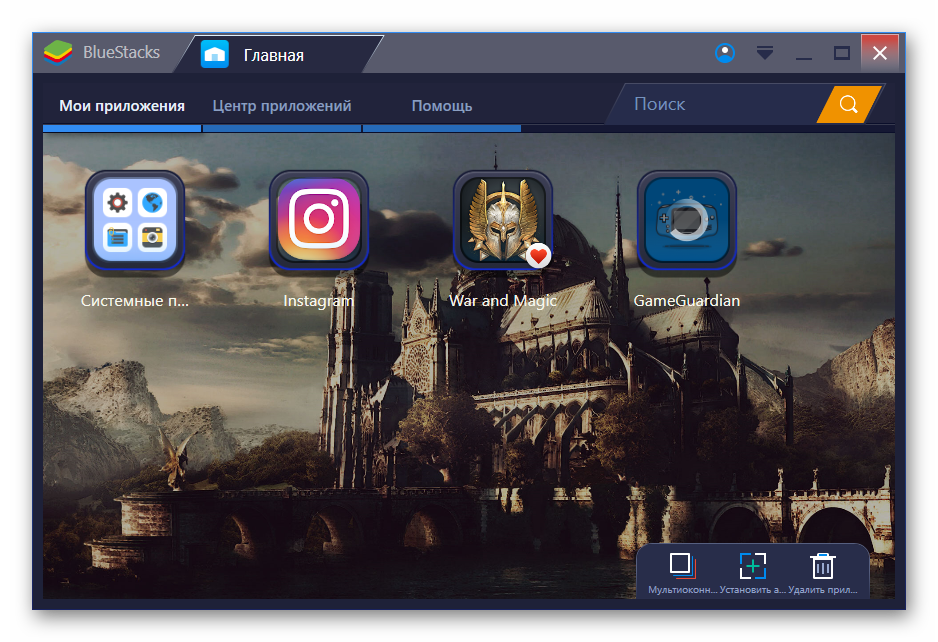
- Wait for the installation to complete and launch the application.
- Now it’s you will ask you to install the new one and remove the old one – agree.
- It remains only to configure everything.
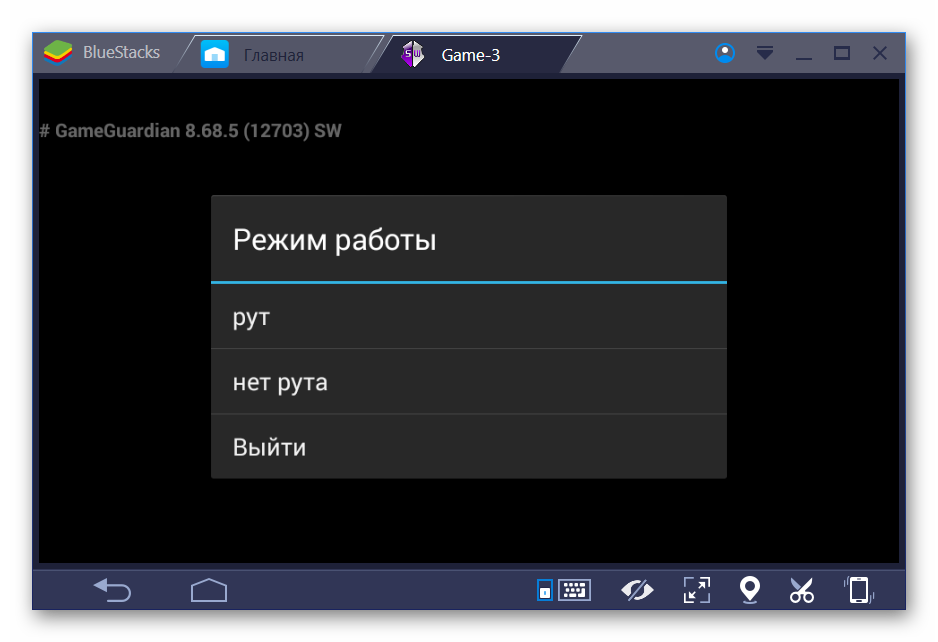
Summing up
Game Guardian corrects the system files of game applications, thereby upsetting the balance in one direction. It’s also useful for developers who want to tweak how their product works.








А , что делать ели при загрузке game guardian пишет приложение не устаноленно , ошибка покета
установи гейм гвардиан под нокс эмулятор !работает