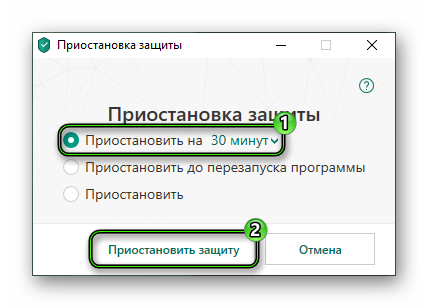If an error appears “The work of the BlueStacks Installer program has been stopped – how to fix it ? It is such a question that the Android emulator users arises for the computer in case of its unexpected departure at the installation stage. The error is quite unpleasant, because it interrupts access to mobile applications. Fortunately, it will be possible to fix it without much difficulty.
Solving the problem
We offer you such an procedure for the correct installation Blustax , which will surely help: t
- delete the installation file of the program from the download folder on PC.
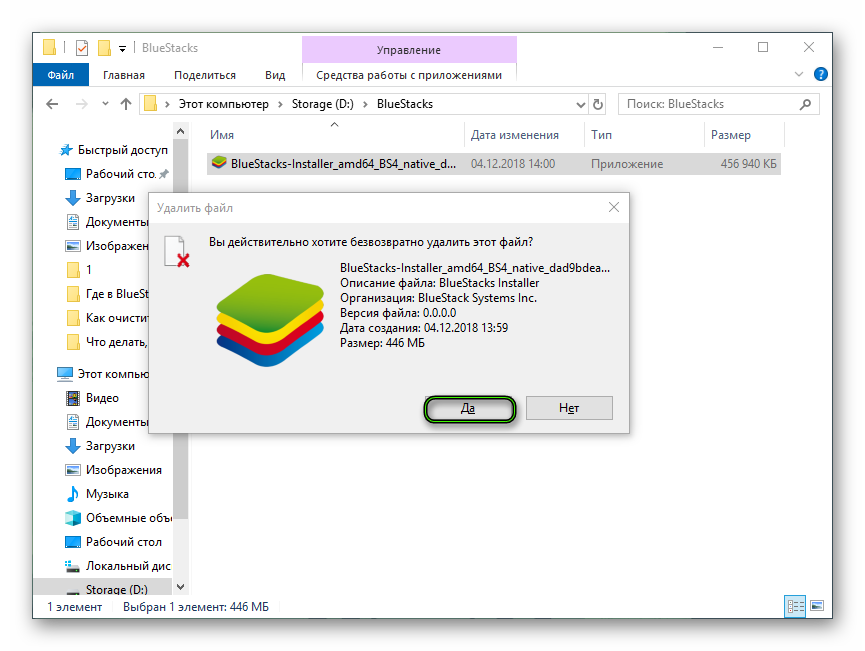
- download it again from the official site https: /// www.bluestacks.com/en/index.html .
- Restart the computer.
- Open the file from the same catalog on behalf of the administrator by clicking on it, clicking on it by clicking on it RMB and selecting the corresponding item.
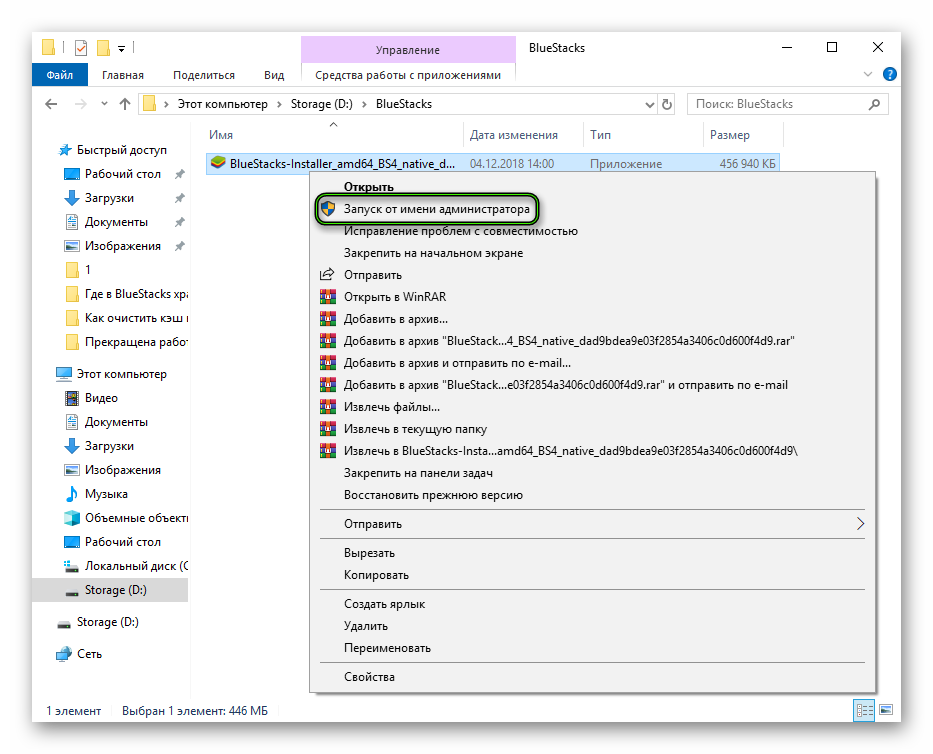
- Repeat the installation attempt.
If this error flies out again, then the problem most likely lies directly in the computer system or laptop. 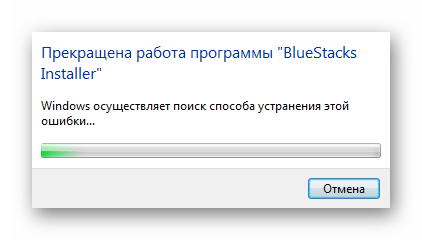 First, make sure that all programs work correctly. Otherwise, it is a matter of violating the integrity of Windows, then you will have Restore the system .
First, make sure that all programs work correctly. Otherwise, it is a matter of violating the integrity of Windows, then you will have Restore the system . 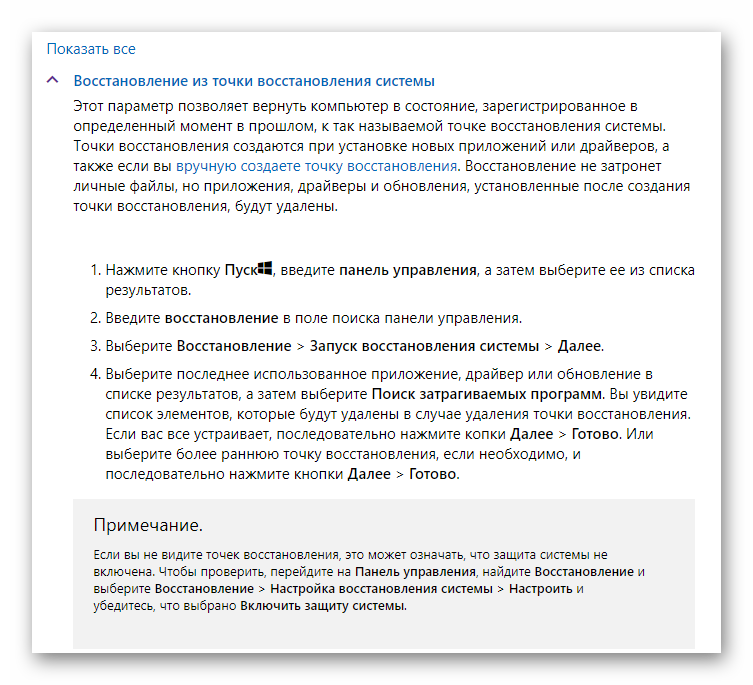
Supplement
The installation procedure often interrupts the protective software, for example , antiviruses (Kaspersky, Avast and so on). In this case, this program should be temporarily deactivated. Consider the procedure on the example of the kaspersky total security .
Instructions for shutdown:
- Open the Tray Windows.
- Click PKM on the antivirus icon.
- Select “Subtate protection …” .
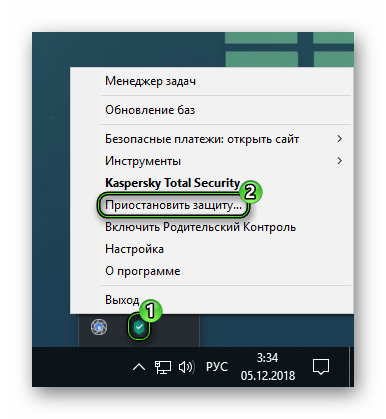
- Indicate the time period (best – 30 minutes ).
- Confirm the operation.